Friday, 3rd June 2023
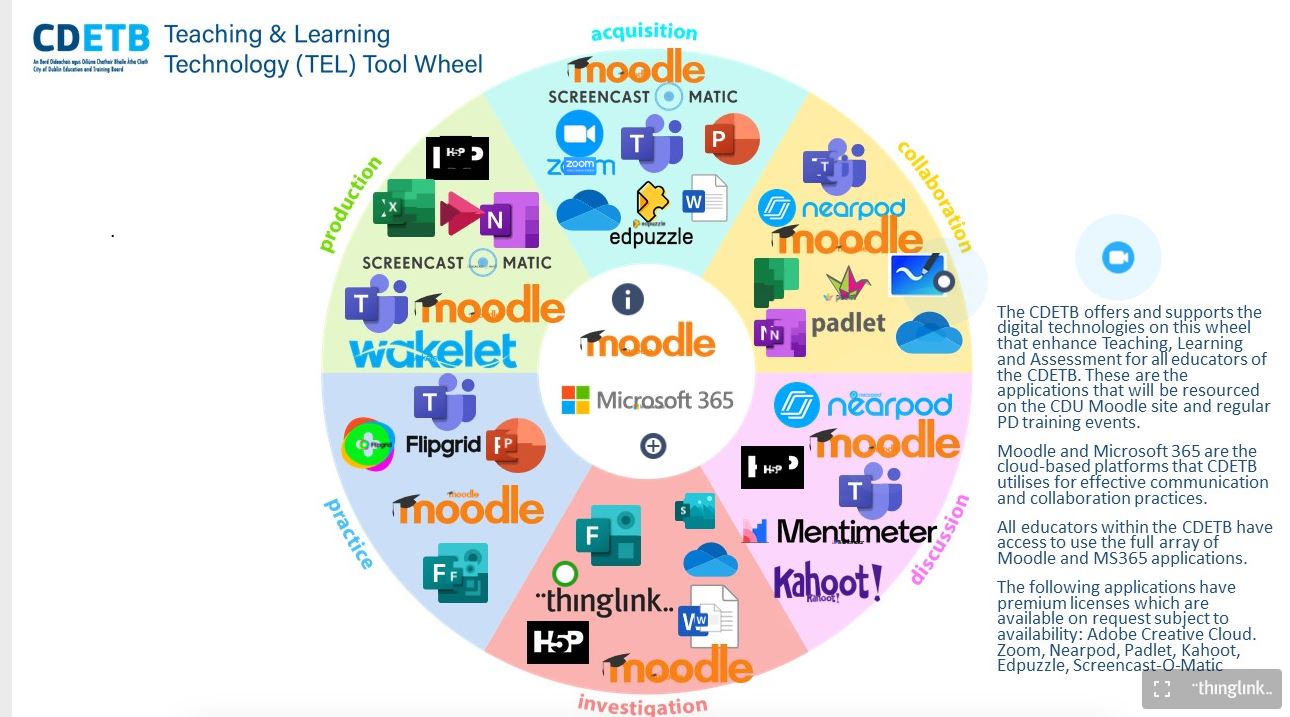
For the last entry, please have a look at our recommended tools for supporting TEL activities across City of Dublin ETB.
https://www.thinglink.com/scene/1490305446399967233 (designed by Sharron Carr)
Each of them had been introduced during one of our CPD events.
You will find recordings of these sessions, handouts, tips & tricks, and many other resources on the CDU Moodle site. Please contact us if you don’t have access.
Have a lovely summer!
________________________________________________________________________________________________________________________________________
Friday. 26th May 2023
 Microsoft Teams
Microsoft Teams
Microsoft Teams is part of the Microsoft 365 package.
Simply download the app to your device and sign in with your .cdetb.ie email address.
Not sure how it works? We have great videos on the CDU Moodle site from our introductory sessions which includes a novice user’s experience. More resources are available to explain the different features (e.g. on how to create assignments) and other quick guides: https://curriculum.etbonline.ie/course/view.php?id=376#section-10
Creating a new team is simple: click on ‘create team’ on the dashboard and decide what kind of community you would like to start: ‘class’, ‘professional learning community’, ‘staff’, or ‘other’. Give it a name and a description (which will help other people identify what it is for). Decide on whether this is a private or public group. Most teams within CDETB are probably private ones as they are relating to a specific centre or task. Start inviting others to join.
You can phone or video call your contact by simply clicking on the ‘receiver’ icon beside their name. This person does not have to be part of any of your teams. Find other CDETB staff members by clicking on ‘add contact’. ‘Activity’ shows you who has posted new information in your team. You can chat with your members. Upload files and share them with others. Videos can also be added.
The calendar pulls in the information from your Outlook email calendar, so you can check when a meeting is scheduled to take place.
There are many other apps that connect to Teams, which you might want to use with your groups, e.g. OneNote.
Could be used for: connecting with staff who are working from home and for meetings with remote teams.
What I liked about it: as it is part of CDETB’s suite of work tools, IT support is at hand if you have any problems. And it is really easy to use.
Watch out for: being part of too many teams might make it hard to manage your time.
Available from the App Store, on Google Play, and for download for desktop use.
More information here: https://teams.microsoft.com/uswe-01/downloads
________________________________________________________________________________________________________________________________________
Friday, 12th May 2023
 ZOOM Cloud Meetings
ZOOM Cloud Meetings
Another reminder of the apps recommended on the City of Dublin ETB TEL Tool Wheel. You probably don’t need an introduction to Zoom anymore, but just in case…
After downloading, you can join a meeting. If you have been given a link by your host, you just need to click on it. Alternatively, you can use the meeting ID provided. Connect via audio or video.
If you want to host a meeting, you need to sign up to Zoom (or use your Gmail or Facebook account). There is also an option for organisational logins. Decide whether or not you want Zoom to have access to your calendar and if you want it to send you notifications. Scheduling meetings is easy. Invite your participants by email.
Access to a whiteboard is also included. This is useful if you want to demonstrate something during the call. Share your screen to show content you have on your device. Send texts, voice messages, files and images to the people you are meeting. You can also record your meetings.
If you are a staff member of City of Dublin Education and Training Board (CDETB) and need some training in the use of Zoom, please check out the CDU Moodle site. If you need access, please contact eva.hornung@cdu.cdetb.ie.
Could be used for: online meetings with your staff or students.
What I liked about it: an alternative to meeting people in person.
Watch out for: the usual technological hiccups can be expected.
Available from the App Store and on Google Play. Also available online.
More information here: https://zoom.us/
_______________________________________________________________________________________________________________________________________
Friday, 5th May 2023
 Nearpod – lesson creation tool
Nearpod – lesson creation tool
This week’s choice is Nearpod, another recommended app you will find on the City of Dublin ETB’s TEL Tool Wheel. It lets you synchronise your lessons across all types of devices used in your classroom.
Signing up is quick. The “home” menu gives you access to: your own library of lessons; an option to explore those created by others or to join a specific one and also the space to design a new lesson and reports on already taught ones, where you can assess your students’ learning.
Check out other people’s lessons – you can browse by, e.g., subject, publisher or events. There is a huge amount of material already published which should inspire you.
When you start on your first own presentation, you will notice that you can upload any type of file (e.g. pdfs, pictures, PowerPoint presentations) or take pictures with your camera. You can also search the Internet using Google Safe Search. When you use other people’s work, it is good practice to ask for permission first. Adding slides is simple. Nearpod explains the process as you go along. You can add not only content, but also activities to your presentation, which includes formative assignment tools, such as quizzes, polls, “fill in the blanks” exercises and memory tests. Some of these are only available in the paid version.
Nearpod is a self-explanatory gadget. If you miss a step, it will remind you of the things you need to fill in.
Could be used for: creating online lessons that incorporate fun ways of real-time assessment. Students of all ages and abilities should enjoy them.
What I liked about it: lessons can be shared easily and the reports will give you some feedback mechanism.
Watch out for: many lessons are behind a paywall. You might want to upgrade to a different package: https://nearpod.com/pricing
Available from the Apple App Store, on Google Play and online.
More info here: https://nearpod.com/
___________________________________________________________________________________________________________________________________
Friday, 28th April 2023
 Edpuzzle
Edpuzzle
The next app on the City of Dublin ETB TEL Tool Wheel is Edpuzzle. The review below was posted before. For a live recording of an online training session using this application, please visit the CDU Moodle site if you are a staff member of City of Dublin ETB (contact eva.hornung@cdu.cdetb.ie if you don’t have access): https://curriculum.etbonline.ie/course/view.php?id=378#section-7
Students spent a lot of time watching YouTube videos. Why not use this enthusiasm for formative assessment? Edpuzzle is a student-centred interactive tool.
Sign up for a free teacher account on https://edpuzzle.com/. The system will ask you for your school name and the subject area you are interested in. A tutorial guides you throughout. You can pick a free video (taken from public platforms, such as YouTube and the Khan Academy) and “trim it, add your voiceover, insert audio notes or embed questions”. There are short instructional videos embedded for each step and very easy to follow. Quizzes can be open-ended or multiple choice. You can also add comments and hyperlinks. When you are finished you need to add a class name. It is up to you to prevent skipping through the video and to assign a due date. You can then send invitations to your students to join this class.
Edpuzzle offers three different options to see student’s progress and answers: you can track the ‘Entire Classroom Progress’, individual students or how students’ have answered each question.
Could be used for: a flipped classroom or in order to engage students with online material.
What I liked about it: the teacher support site is very comprehensive.
Watch out for: there are incentives to get you to sign up to the paid version: “The Gradebook is only available for teachers who get upgraded by their school, but you can get it for free by helping us spread the word.”
Available from the Apple App Store, for Android, online and as Chrome extension. The apps are only available to students.
More info here: https://edpuzzle.com/
________________________________________________________________________________________________________________________________________
Friday, 21st April 2023
 Padlet
Padlet
Another app on the City of Dublin ETB TEL Tool Wheel is Padlet. This is an interactive notice board that can be used as a brainstorming tool, as a storage place, or as a teaching tool.
Download and sign in with your Apple, Google, or Microsoft account (in which case you can use your work email credentials). Or sign up for a unique Padlet account.
Allow/disallow notifications.
The interface is the same as the browser version. You can search for padlets, join one, or make one.
Joining an existing padlet is simple: either scan a QR code provided or enter an URL.
Different formats are available if you want to create one yourself ranging from simple designs (such as “timeline”) to those with more sections. Change the appearance, layout, and headings in the ‘settings’ menu. Start adding posts now by clicking on the plus symbol. Each note can contain not only words, but documents, files, images, videos, links, audio recordings, or drawings. You can change the colour of the note as well.
Sharing is easy with several privacy options. Invite individuals to contribute or go public – get the QR code, embed it on your website, or send on the URL by email. You can also export it into different formats (including as a slideshow) or print.
Could be used for: contributing to a padlet when you are on the move.
What I liked about it: accidental deletion is difficult: you have to type in a code.
Watch out for: The free version allows for only three padlets.
Available from the App Store, on Google Play, online and as a Windows app.
More information here: https://padlet.com/
________________________________________________________________________________________________________________________________________
Friday, 7th April 2023
Happy Easter!
________________________________________________________________________________________________________________________________________
Friday, 31st March 2023
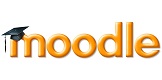 Moodle
Moodle
The CDU Moodle site is a repository of learning and teaching resources. If you don’t have access yet and you are a CDETB staff member, please email eva.hornung@cdu.cdetb.ie with your “.cdetb.ie” email address and you will get a new account.
Download the app from the store and open. You can decide whether or not you want to allow notifications. Type in the Moodle site you are interested in, e.g. curriculum.etbonline.ie or scan the QR code (not enabled for the CDU Moodle site).
The browser site of the CDU Moodle site opens. If you have problems logging in, please contact eva.hornung@cdu.cdetb.ie. When you first log in, pop ups will show you the main features.
The dashboard is the access point for the different sections of the site. If you select “site home”, you get the same options as drop-down menus.
The content ranges from pdfs and presentations to video and audio files. Digital badges courses are also accessible.
The little arrow to the right expands the menu: the calendar of CPD events, your recently accessed courses, as well as contact information for both the CDU and City of Dublin ETB.
When you click on your profile (you can add your photo here), you should see your details, including the digital badges you might have earned, as well as the log out button.
You can upload files and photos as well as audio and video recordings to your app when you select the “box” icon on the right hand side.
Could be used for: accessing the CDU Moodle site on the go.
What I liked about it: easy to navigate.
Watch out for: a bigger screen might be more useful when you are doing a digital badge.
Available from the App Store and on Google Play.
More information here: https://download.moodle.org
________________________________________________________________________________________________________________________________________
Friday, 17th March 2023
HAPPY ST. PATRICK’S DAY!
________________________________________________________________________________________________________________________________________
Friday, 10th March 2023
 Clips
Clips
Today’s app review looks at an app that is part of the Apple suite. “Clips” is a handy little tool helping you to create short videos.
Take a photo, use one from your files, or record a new video.
Choose from a multitude of filters: e.g. “super 8” for a retro feel or “comic book” to change your video into a cartoon.
Add live titles – these include the option to “speak while recording to add text”. Select one of the labels, such as “update” or “breaking news” to it. And, of course, stickers and emojis.
Save your creation and share it through your usual channels.
Apple suggests the following: “Inspire your students to tell stories with engaging visuals. Students can record Live Titles to caption their videos — even in other languages — and apply stickers, labels, and posters to illustrate science projects and math problems. With the Classroom and Schoolwork apps, teachers can easily assign Clips projects — and students can hand in their video assignments right from Clips.”
Could be used for: creating videos quickly.
What I liked about it: easy to use.
Watch out for: as always, if you take pictures of other people, you need to ask for their permission first.
Available from the App Store – preinstalled on your Apple device.
More information here: https://www.apple.com/uk/clips/ and here: https://education.apple.com/#/home/rp/T013203A
________________________________________________________________________________________________________________________________________
Friday, 24th February 2023
 Supernova Social Network
Supernova Social Network
At a time when there is so much negativity and hate being thrown at us when we are online, it is wonderful to see that there are other ways of interacting with each other. Supernova was only launched in December 2021, but has the potential to be that ethical alternative: “We are the first and only social network donating profits from advertising to incredible causes and charities.” You need to be 16 years or older to use this social network.
Download the app and allow/disallow tracking & notifications. You need to log in with your email or Apple, Facebook, or Twitter account.
A quick introduction on how this app works: you need to create a profile and select a cause you care about the most. Through your scrolling, liking and posting you send money to that cause and also to someone else’s chosen charity. Check what they stand for by clicking on the ‘cause’ icon beside the name. For a very special post you can add the ‘supernova’ button, which is worth ten times a regular ♥ symbol. Check back on how much has been raised and where it is going.
The main menu resembles other photo-based applications such as Instagram and should be easy to navigate: you can share, report, block, and see ‘likes’ and ‘supernovas’. You can follow, explore and discover content (broad categories), or individual people. Their interests are listed, e.g. “supports animal welfare”. ‘Update your status’ is where you can publish text, add photos, tag people and include hashtags.
The ‘globe’ icon at the bottom of the screen shows the current action fund (monies charities have received) and the impact it made to their work.
You can also join groups – e.g. one dedicated to squirrels.
The screen is small on an iPad. It was clearly designed with a smartphone in mind.
Could be used for: introducing learners to alternative social media platforms.
What I liked about it: a social media platform dedicated to positive change – what’s not to like?
Watch out for: no information available on how these charities were chosen.
Available from the App Store and on Google Play.
More information here: https://www.go-supernova.com/
________________________________________________________________________________________________________________________________________
Friday, 17th February 2023
Happy mid-term break!
________________________________________________________________________________________________________________________________________
Friday, 10th February 2023
 ZEDGE wallpapers
ZEDGE wallpapers
This is a smart app for downloadable wallpaper, ringtones, live wallpaper, and other features to customise a tablet or smartphone.
Simply download and open, then accept terms of service and allow/disallow tracking.
The main menu offers several options of free wallpapers and free ringtones. Simply browse or search for an image you like. These were created by artists.
Download a wallpaper to your device. Then go to ‘settings’ and select your new background.
Or create your own – ‘pAInt’ allows you to do just that. Simply type in a word or a phase, pick a style or follow the suggestions given by the app and add a ‘cool trick’ effect. Styles range from digital art to oil paintings to photos to pop art.
Help is available in the app’s ‘settings’ section. More options can be accessed in the paid version.
Could be used for: students who have a creative streak who want to personalise their device.
What I liked about it: easy to use – great result with a few clicks.
Watch out for: you need to give the app access to your photo library to save wallpapers.
Available from the App Store and on Google Play. The Android version also offers personalised ringtones.
More information here: https://www.zedge.net/
________________________________________________________________________________________________________________________________________
Friday, 3rd February 2023
 EdX – online courses
EdX – online courses
More than 160 universities are members of EdX where they share thousands of their online MOOC courses (hundreds of topics) up to Doctoral degree level. Plenty of those are free if you don’t want a certificate in the end.
Download and open. Search for a topic you are interested in or browse the extensive catalogue. Free “audit track” courses give you access to the videos, readings, discussion forum, and ungraded practice assessments.
Each course page has a short description of content, the duration, time commitment needed, the learning outcomes and information about the instructors (who are based at those universities). You need to register with for a new account or else use your Google, Facebook, Microsoft, or Apple credentials.
Plenty of help sheets for new users should help with any problems you might encounter. You can check what you have learned by doing the quizzes and contributing to the discussion site.
The menu at the bottom is great for navigation:
- follow the whole course
- just watch the videos – these can also be downloaded to your device
- tap into any of the discussions
- look at the course schedule
- find additional resources
Could be used for: introducing your students to new topics. If they are familiar with Moodle, they should be able to navigate this site.
What I liked about it: transcripts are available beneath videos.
Watch out for: very text heavy, so might not suit some learners.
Available from the App Store and on Google Play.
More information here: https://www.edx.org/
________________________________________________________________________________________________________________________________________
Friday, 27th January 2023
 Folioscope: Animation Network
Folioscope: Animation Network
If you need to advertise something or just feel creative, try this fun app. Folioscope is an easy-to-use tool for short animations.
Download it and agree to its T&C and Privacy policies. Allow/disallow tracking.
The work menu is simple: on the right hand side you can chose pencils, shapes, colours, layers, backgrounds, and plenty of other features. You can use an Apple pen or your finger to draw on the canvas. Start drawing or writing. Add another frame by tapping on the “plus” symbol at the bottom of the menu. The new frame shows you the content of the frame before which helps with the drawings.
Check your creation by pressing the recording tap. You can speed up your animated gif or slow it down.
On the main menu (you need to “x out”) you can archive or duplicate your work and download your creation as a gif or pdf. The pdf could be used as a storyboard. Share it through social media or by email. Or else join the “Folioscope.co” community – you need to register with an account.
Could be used for: students interested in creating animations, mangas, or comics. Or for short presentations or animated gifs for your social media accounts.
What I liked about it: when you select an option, the app confirms this with a pop up. All icons are explained again in the settings menu.
Watch out for: some knowledge about animation helps. Also, in the free version, ads pop up occasionally.
Available from the App Store.
More information (and inspiration) here: https://folioscope.co/
________________________________________________________________________________________________________________________________________
Friday, 13th January 2023
 Storyteller: Text to Speech
Storyteller: Text to Speech
________________________________________________________________________________________________________________________________________
Friday, 6th January 2023
 Vocabulary – Learn fresh words
Vocabulary – Learn fresh words
New year, new skills. Expand your vocabulary by learning new words every day. Here is a handy app which can help.
Download, open and allow/disallow tracking across other apps. Decide on how many words and at what time you would like to receive daily reminders. You need to have notifications enabled for that. Now you need to add a widget to your home screen, which is easy to do. Indicate your vocabulary level: basic, intermediate, or advanced. Then select the style of font.
Each displayed word includes an explanation and a sentence, which uses that new word. You can also get the word read to you by a native speaker.
Add the word to your collection, copy it, or share it on social media.
Could be used for: language learners of all levels.
What I liked about it: you can change the background of the app by clicking on the paint roll icon at the bottom of your screen.
Watch out for: only the first three days are free. And ads pop up occasionally.
Available from the App Store and on Google Play.
More information here: https://monkeytaps.net/
_______________________________________________________________________________________________________________________________________
Merry Christmas and a happy new year!
________________________________________________________________________________________________________________________________________
Friday, 16th December 2022
 Elf Yourself
Elf Yourself
It’s the season to be silly. ‘ElfYourself’ is the perfect app for that – it transforms people, pets and objects into dancing elves.
Simply download and allow/disallow notifications.
The app has three daily free dances. Upload pictures from your Facebook or Instagram account, from your device’s camera roll, or take a new photo (the app needs access to your camera).
The photo loads into the main menu where you can centre your face, drag your picture around, turn it, or zoom into it. When you are happy, proceed with the next ‘elf’. Up to 5 faces can be combined in that way. You can add a greeting (up to 45 characters).
Now hit the ‘let’s dance’ button and watch your elves dance in a mad music video. Share it if you are brave – all the usual social media outlets, Whatsapp and email work. You can also download it. Here is one featuring the CDU librarian, the library bin, and the neighbour’s cat (you have been warned): Video
‘My Faces’ library keeps up to 20 of your previously uploaded photos.
Could be used for: keeping small (and not-so-small) people entertained before Santa arrives.
What I liked about it: easy to use.
Watch out for: as always, check for permission if you want to use someone else’s headshot (especially taken of a child).
Available from the App Store and on Google Play.
More information here: https://www.elfyourself.com/
________________________________________________________________________________________________________________________________________
Friday, 9th December 2022
![]() Earth Hero: Climate Change
Earth Hero: Climate Change
Climate change is one of the biggest challenges of our time, but there are things everyone can do. Download ‘Earth Hero’ and find out for yourself. This app is based on a non-profit project created by volunteers.
You need to sign in (by email or via your Google, Facebook, or Apple account). You will then be asked a few questions, which “will create an initial, rough estimate of your carbon pollution”. This produces a graph comparing your relative emissions with those of the average Irish and global populations.
Explore actions to address climate change, join with others, and discover better ways to live. Next steps: mark actions you already do; refine your emissions profile; add an action to your goals, or set target to reduce emissions.
‘Actions’ lists over 180 different activities (with tips and further reading) you could try, each of which is ranked by ease and impact. You can add them to your goals, save them for later, or indicate that you already do these or that they are not for you. As you complete actions you gain ‘earth points’ which add up to emissions saved.
A world map show how much people around the world have done so far. “Why this matters” contains information on climate change.
Could be used for: as a motivational tool or as a starting point for discussions with students
What I liked about it: intuitive to use.
Watch out for: as this is based on self-evaluation, your emission profile might not accurately reflect your actual footprint.
Available from the App Store and on Google Play.
More information here: https://www.earthhero.org/
________________________________________________________________________________________________________________________________________
Friday, 2nd December 2022
 AnkiApp – flashcard
AnkiApp – flashcard
Exam time is near and it is hard to remember everything. If you need an electronic flashcard system, try this app. The idea behind it is to learn by recall. It has an inbuilt spaced repetition algorithm which chooses the cards you need to study for maximum learning, according to the developers.
After download you need sign up with an email account. Indicate what you would like to study (e.g. language or chemistry).
You can make your own deck or import one. The default layout of each card consists of a square text box with a front and back view mimicking a paper deck card. There is an option to change that but you need to have some coding skills. If you want to create your own cards, you can add audio and photo content or simply use text. Alternatively, search for existing decks and download these.
The main menu is simple: it shows recent decks, which you can share and organise in folders. You can also add a study group and work with others.
The statistics part lists your daily and weekly activities including your total review time. Rate your answers: ‘fail’, ‘hard’, ‘good’ or ‘easy’ – the cards will be marked and you can check which ones you had found difficult. You can set a study goal – if you grant permission you will get an app badge that reminds you to study.
Could be used for: revising bits of information, particularly suited to learning vocabulary.
What I liked about it: the font size can be changed; you can set an auto-flip timer; or go for random shuffle.
Watch out for: the app automatically backs up your decks and study history to the cloud.
Available from the App Store, Google Play, and online.
More information here: https://www.ankiapp.com/
________________________________________________________________________________________________________________________________________
Friday, 25th November 2022
![]() Imprint – learn visually
Imprint – learn visually
We all learn differently. If you would like to try an app that displays information more visually, try Imprint.
Simply download and allow/disallow tracking your activities. A short introduction explains how this app works. Its aims are to help people to stay focused, master complex concepts, and retain information long-term by presenting information more visually and through interactive bite-sized sessions. Answer a few questions to personalise the experience: chose topics of interest (e.g. history, science & technology, or health & wellness); indicate you favourite ways of learning (e.g. through books or videos), why you would like to use this app, and related questions on these preferences. The app also asks you to compare yourself to others. The final step is to set yourself goals for the first week ranging from 2 – 10 minutes of use.
The main menu displays today’s goal (in my case “read three chapters”). Choose from recommendations or most popular topics. You can also browse the subject areas for inspiration. Quick reads are visual explanations of complex topics – in 2 minutes or less.
The chapters consist of pages with one sentence only plus interactive graphics. You need to tap to get the next sentence.
You can report a typo or a factual error, suggest an edit or ask a question by selecting the ‘comment’ box at the bottom. Save, print, or copy pages. The main ideas for each chapter are being summarised in the recap session, which takes the form of a short quiz.
Could be used for: exploring a range of topics with your students.
What I liked about it: content is broken down into small components and the graphs really supplement the text.
Watch out for: free only for the first seven days. A lot of the content is only available when you subscribe.
Available from the App Store.
More information here: https://imprintapp.com/
________________________________________________________________________________________________________________________________________
Friday, 11th November 2022
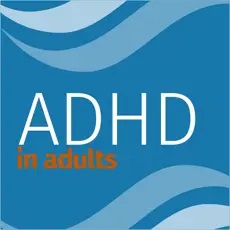 ADHD in Adults
ADHD in Adults
The HSE launched a new app this week which had been developed in partnership with ADHD Ireland and UCD’s School of Psychology.
It is designed to help adults:
- who think they may have ADHD
- diagnosed with ADHD and seeking further information
- diagnosed with ADHD as children and requiring on-going treatment as adults
- attending mental health services in whom ADHD has not been recognised
- and family and friends of adults with ADHD
Download the app and open. If you allow the app to use your location, you will be notified of upcoming events and nearby clinics. You can also allow/disallow ads and notifications.
The menu has three options:
- ‘mindful breaks’ are short audio podcasts (around 2-3 minutes) encouraging users to take a break, handle difficult emotions or thoughts, or to focus
- ‘HSE ADHD clinics’ contains information on the latest developments (including some short interviews with key medical advisers
- the news section links to ADHD Ireland’s website, to news, events, and research
Additionally, you will find sections on ‘what is ADHD’, ‘living with ADHD’, interventions, self-help techniques, and further help information. All of these lead to short texts and infographics, which are well written.
Could be used for: finding up-to-date information on ADHD. No prior knowledge is needed.
What I liked about it: clean interface which makes navigation easy
Watch out for: it is not a substitute for medical advice or treatment
Available from the App Store and on Google Play.
More information here: https://tinyurl.com/4jdhcdvb
________________________________________________________________________________________________________________________________________
Friday, 4th November 2022
Happy Midterm!
________________________________________________________________________________________________________________________________________
Friday, 28th October 2022
 Peak brain training
Peak brain training
Brain training are very popular. Here is one you might want to try to give those little grey cells a bit of a challenge. First you need clarify your goals. One game to boost your memory has been developed in partnership with Cambridge University; one on language skills with City University New York. There are also problem solving, focus training and mental agility games. Even one for emotional skills.
A short assessment examines your skills at present. Three short ‘workouts’ explain how the games work. ‘How to play’ shows your instructions.
Your performance insights pop up after you finish playing comparing you to other players (average). As you are playing against time, you can train to get faster.
The result, your peak brain score, will then be displayed in the form of a map. You can compare that with other people your age by selection your age bracket. Or, interestingly, by profession (no ‘librarian’ option here, sad). There is no way of knowing if you are being compared to other people, but the ranking might act as a motivator.
Set yourself reminders (day/time) by allowing the app to alert you to your workout and enable notifications if you want to know about new games.
You can save that image or share it with others. Sign up for a free account to save your stats. You can track your improvements over time and for each game.
Could be used for: with learners who enjoy short game-based activities.
What I like about it: no need to sign up if you want to stay anonymous.
Watch out for: The pro version has more games, but you need to pay.
Available from the App Store and on Google Play.
More information here: https://www.peak.net/
________________________________________________________________________________________________________________________________________
Friday, 21st October 2022
![]()
Teaching about plagiarism is sometimes a bit difficult. Most students understand that you cannot just copy and paste a text taken from the Internet and claim it as their own. This app can show them at a glance just how easy it is to spot that.
Simply download the app and create an account or log in with your Facebook or Gmail credentials. Type in your text, paste it from some other document, or upload a file. WORD, .txt extensions, or pdfs are supported.
I nicked a text from an exam preparation site, changed a few words and uploaded it. The app took a few seconds to come back with the (expected) result: I had a score of 94% J. It had underlined the bits that were plagiarised. The next tap ‘matched sources’ gave the “referenced” site I had taken the text from. You can download your results – if you use the web version of this tool, you can choose between a pdf and an html document which opens in browsers.
The free profile has a limit of 200 queries – each of them has a limit of 1000 words.
Could be used for: explaining what plagiarism is and giving students a chance to check their own work.
What I like about it: easy to use.
Watch out for: check your consent form before you agree to use the app – you can refuse all options.
Available from the App Store and on Google Play. Also as a desktop application for Windows and MAC.
More information here: https://www.prepostseo.com/plagiarism-checker
________________________________________________________________________________________________________________________________________
Friday, 30th September 2022

Tablets and smart phones have powerful cameras, but sometimes you need to touch up your photos. Infltr is one of the most widely used app for this purpose. Simply download it and open. The app allows you to “edit Photos, Videos, Live Photos, Animated GIFs and Depth Photos.” A short introduction explains how it works.
You need to allow access to your photos. Notifications can be switched off. Keep panning your finger on the screen to discover other filters. They range from a diversity of colour schemes to ‘monochrome’. Only 16 original filters are free.
There are plenty of editing tools, which are quite sophisticated: shadows, saturation, contrasts, and highlights are just some of the options. ‘Collage’ is a handy tool where you can combine photos, videos, or gifs. There are a selection of frames, different types of canvas, and text features. Save this to your device or export this as a jpg and share it with others.
‘Stickers’ need a subscription. ‘Stock photos’ contain a database of high-resolution photos.
Could be used for: creating professional photos and videos for your college website.
What I like about it: easy to use.
Watch out for: ads to try the paid version pop up regularly.
Available from the App Store.
More information here: https://www.infltr.com/faq-website
________________________________________________________________________________________________________________________________________
Friday, 23rd September 2022

The CDU team worked at the Higher Options Exhibition at the RDS.
________________________________________________________________________________________________________________________________________
Friday, 16th September 2022

NSF Science Zone
The National Science Foundation in the US is supporting many projects and initiatives in STEM subjects. Their app is a handy resource if you are looking for short videos for your teaching: biology, engineering, chemistry & materials, physics, computing, astronomy, nanoscience, earth & environment, or on the Arctic and Antarctic.
The menu is very attractive and intuitive. A carousel of pictures contains photos of science-related topics. Short explanatory texts are hidden behind them. These can be shared or saved to your device. Some articles are quite academic and might require a bit of explaining.
More useful for teachers are probably the videos, which are accessible when you click on ‘categories’ in the main menu. They are between 1 and 5 minutes long.
The news section reports on results of research supported by the Foundation and its website. These articles were by and large written for lay people, so could be used in a classroom.
This app is clearly an advertisement for the work of the Foundation, but there are no ads and the interface is easy to navigate.
Could be used for: a quick overview – topics are very narrow, but it’s fun just browsing through them.
What I like about it: captions can be switched on for the videos.
Watch out for: the app recommends using Wi-Fi as it uses a high volumes of data.
Available from the App Store and on Google Play.
More information here: https://www.nsf.gov/
________________________________________________________________________________________________________________________________________
Friday, 9th September 2022

Kickresume
If you want a quick way to create a job resume, try this app.
Download and sign in with your Gmail, Facebook, LinkedIn or email account. Allow or disallow notifications and tracking.
The menu is simple: you can create either a resume or a cover letter. Choose from a number of templates and customise the look and feel: format, colours, fonts, etc.
The resume menu has four pre-installed categories: personal information, work experience, education, and skills, but you can add additional sections. These are easy to fill in. If you are stuck for descriptions, use the search and choose from over 20,000 pre-written phrases. You can indicate the level of skill, ranging from elementary to native – or else use a custom name.
You can preview at any stage. A proof reading service is also available (€27.99).
When you are finished, simply download your work onto your device or share it using your usual channels.
Could be used for: showing students how to build a quick resume.
What I like about it: really easy to use.
Watch out for: this app was clearly created with a smartphone’s display in mind, so looks small on an IPad. Only the basic template is free.
________________________________________________________________________________________________________________________________________
Friday, 2nd September 2022
![]()
This app claims to help you with a healthier, chemical-free lifestyle. A short tutorial shows how to use it. You can sign up with an account or else skip that step. The app needs access to your camera and photo gallery.
You can take a photo with your camera or upload a picture of the product’s ingredients. They recommend capturing the whole list of ingredients by moving and cropping the selection to get a better result. This is easy to do – simply move the inbuilt cropping box with your finger.
The scan then reveals the product’s overall hazard level (ranging from green to orange to red), but you can also delve into each ingredient to learn more. Each component lists a short description; classification and hazard statements; information on toxicity, irritation, allergies, and cancer concerns associated with this source as well as references (including pharmacological classification details). Products can be saved to a personal library on your device.
There is also a database which lists all kinds of chemical additives. The ‘market place’ links to two Greek companies. Additionally, the app contains ‘detox guides’, which you can buy for €1.99.
Could be used for: a quick scan to see what the products you use every day contain, e.g. in Home Economics or sustainability classes.
What I like about it: could be helpful for people with allergies – the traffic light system is easy to understand.
Watch out for: some of the information provided is clearly aimed at experts, so the language is not very accessible to lay people. But full marks for using proper references, such as Pubmed.
Available from the App Store and on Google Play.
More information here: http://www.ingred.io/
